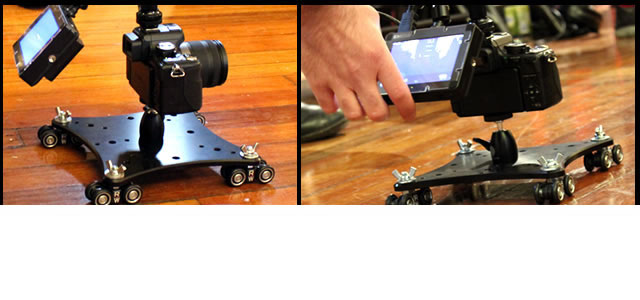As we have moved further towards a “Cloud Universe”, how can we be confident our critical footage and data are safely archived? In 2009, I made the switch from reliable DV tape to solid state media. I found myself losing sleep over the best way to protect the valuable footage I worked so hard to acquire. This prompted me to develop a procedure, almost a ritual I follow after every shoot. I have an inexpensive and practical system that ensures safe and redundant storing of raw footage for myself and the clients I wrangle for. These are some of my tips on keeping your footage safe and secure.
1. Don’t Procrastinate!!!
After a long day of shooting it can be daunting to sit down for another hour or more to process footage. It’s always better to get it done right away as one never knows what events may occur that pose a risk to the footage.
2. Start By Buying Reliable Hard Drives
I use a USB 3.0 hard drive dock and prefer buying the highest quality, enterprise level drives. Using the hard drive dock instead of buying standard portable hard drives allows you to be particular over what actual drive your media will be saved to. Every drive manufacturer has a better, commercial grade storage solution. For the most critical data, I use two hard drives.
3. Burn An Optical Copy!
Burning an optical copy, whether DVD or Blu-Ray gives you an extra back-up copy that is impervious to magnetic radiation that could damage magnetic media such as your hard drive or flash memory card. Variety is a good thing. There are some better options available now for long term, optical archive. Sony has developed new technology, making this option even easier. As of now, I use my favorite “burning” software to get the job done. Always try to keep the file structure format created by the camera intact when burning discs. If you’re working with an “optical free” system, external disc burners are readily available for most systems.
4. Double Check Your Footage
Always use a data verification system to ensure your hard drive and optical copies match the original footage from the memory card. You can manually check the properties of the original and copy and match the total file size. There are also Data Verification Software titles available for Mac or PC to give you more accurate verification.
5. Buy More Than One Card.
Flash memory cards have significantly reduced in price, even on the professional level. It is always better to have multiple media to cycle through, rather than erasing the card after each use.
Whether you are making the next great film or just capturing some quick interviews for the nightly news, having a safe and redundant backup system is always critical.
 Ken White is a lighting cameraman, editor and producer, with skills in video, audio and digital technology. His knowledge of modern production techniques, creative direction and brand messaging ensures the accurate and timely completion of multimedia projects. Ken has written commercial broadcast music and plays multiple instruments. Ken has been studying Japanese and his goal is to become multilingual. Landscape painting and photography are passions as well. www.kenwhitepro.com
Ken White is a lighting cameraman, editor and producer, with skills in video, audio and digital technology. His knowledge of modern production techniques, creative direction and brand messaging ensures the accurate and timely completion of multimedia projects. Ken has written commercial broadcast music and plays multiple instruments. Ken has been studying Japanese and his goal is to become multilingual. Landscape painting and photography are passions as well. www.kenwhitepro.com