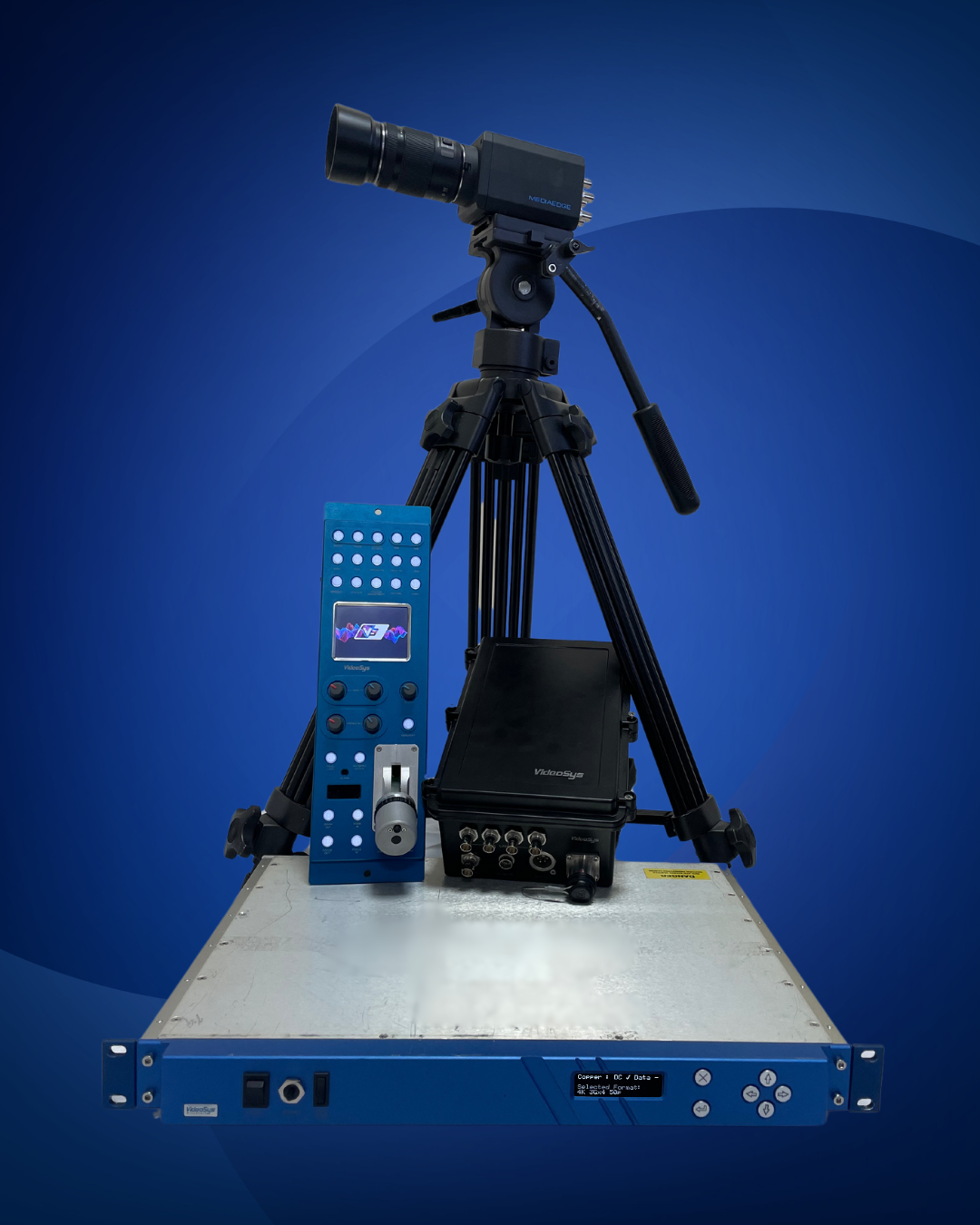What’s new in Adobe Premiere Pro CC? Here’s a list of new features as of April 2018.
Split view for building a look
Split your program monitor display horizontally, vertically, or view full images side by side to compare an image before and after color grading.
Shot comparison and color matching
Compare the looks of two different shots across a sequence of shots and match colors while retaining skin tones with a single click. All changes made are visible and accessible to the user and can be manipulated further if necessary.
Lumetri Color on/off toggle and reset
Easily turn the active Lumetri Color effect for a selected shot on or off directly from the Lumetri Color panel. Reset all the Lumetri Color panel selections for a shot with a single click.
Auto-duck Music
The volume of music can be set to automatically lower when dialogue, sound effects, or other audio clips are detected, eliminating the need to manually adjust every point in the mix.
Intuitive browser for Motion Graphics templates
A better browsing and managing experience lets you universally search and preview Motion Graphics templates from your local templates folder, Creative Cloud Libraries, or Adobe Stock right in the Essential Graphics panel to quickly find the template you need.
Better ways of working with Motion Graphics templates
An improved interface and new controls make it easier to customize Motion Graphics templates created in After Effects, including adjusting the 2D position, rotation, and scale of elements. Edit text layers of the graphic by clicking on them in the Program Monitor.
Gradient support for shapes and text layers
Create more visually interesting graphics using gradients. Click on a shape’s color swatch in the Essential Graphics panel, then choose from Solid, Linear Gradient, or Radial Gradient fill types. Edit the angle of your gradient, color stops, and midpoints directly from the Program Monitor.
Replace clip for Motion Graphics templates
To replace a template in a timeline with an updated version from After Effects, simply hold Alt/Option +, and drag and drop the new replacement template onto an existing one. You can choose to have the template updated everywhere it was used in a project or limit to one instance. Where possible, your customizations will be preserved.
Toggle animation for graphics layers in the Essential Graphics panel
Animate more quickly with the ability to toggle on animation for Position, Rotation, Anchor Point, Scale, and Opacity by clicking their icons in the Essential Graphics panel and then adjusting the property in the panel or by editing the graphic layer directly in the Program Monitor. As you move your playhead, changes you make to the property are recorded as key frames.
Immersive Monitor
This new panel inside the Adobe Immersive Environment gives a view of the full sphere of footage and can be used to rotate the current view in the head mounted display.
Support for Windows Mixed Reality
Windows Mixed Reality headsets and controllers can now be used with the Adobe Immersive Environment on Windows. This gives users a broader range of hardware to edit and review VR 360 content.
Enhanced support for Team Projects
Enhancements include a streamlined invite process, improved tracking of collaborators, better project management, the ability to view read-only versions of your projects, and more.
Timecode Panel
See more display options in the Timecode Panel and show different information, such as In/Out, Duration, Absolute TC, Remaining TC, and Source TC.
Video Limiter
Limit your video content to meet broadcast specifications, incl. SMPTE and EBU standards. Use as a per shot effect while working with Lumetri Color, or add as an output effect to limit the entire sequence when exporting.
Copy and paste Sequence markers
Copy and paste full fidelity Sequence markers when moving one or multiple clips, while preserving all marker information such as color, notes, duration, etc.
New format support
New formats supported include: camera RAW for Sony X-OCB (Venice), and Canon Cinema RAW Light (C200).
At IBC2018, Adobe will showcase the latest Adobe® Creative Cloud® workflows that bring creative power, production efficiency, and connected tools for broadcasters, brands, filmmakers, and online content creators. IBC attendees can see all the latest video production tools for editing, motion graphics, color, audio, animation and immersive content at the Adobe stand (#7.B35). For more information, visit http://www.adobe.com.